 I got my last site design from a cake.
I got my last site design from a cake.
I can’t come up with a color palette for the life of me. It’s just not in my DNA. So, when I started working on a recent pet-project, I found myself floundering through the branding.
So, I’ve started turning to fashion and interior decorating to make my sites work.
On that pet-project, I plugged Google with a few key words that tied into the “emotion” I was looking for on the site, and ended up finding a picture of a beautiful brown and blue wedding cake. The cake, and the setting it was placed in, was exactly the feel I wanted for my site.
I pulled the photo into Photoshop, and used the Color Table tool to extract the key colors (see here for a great tutorial on how to make that happen)
![]()
So… friends who have some more design experience… what else do I need to consider when putting a palette together? I’d love to learn.
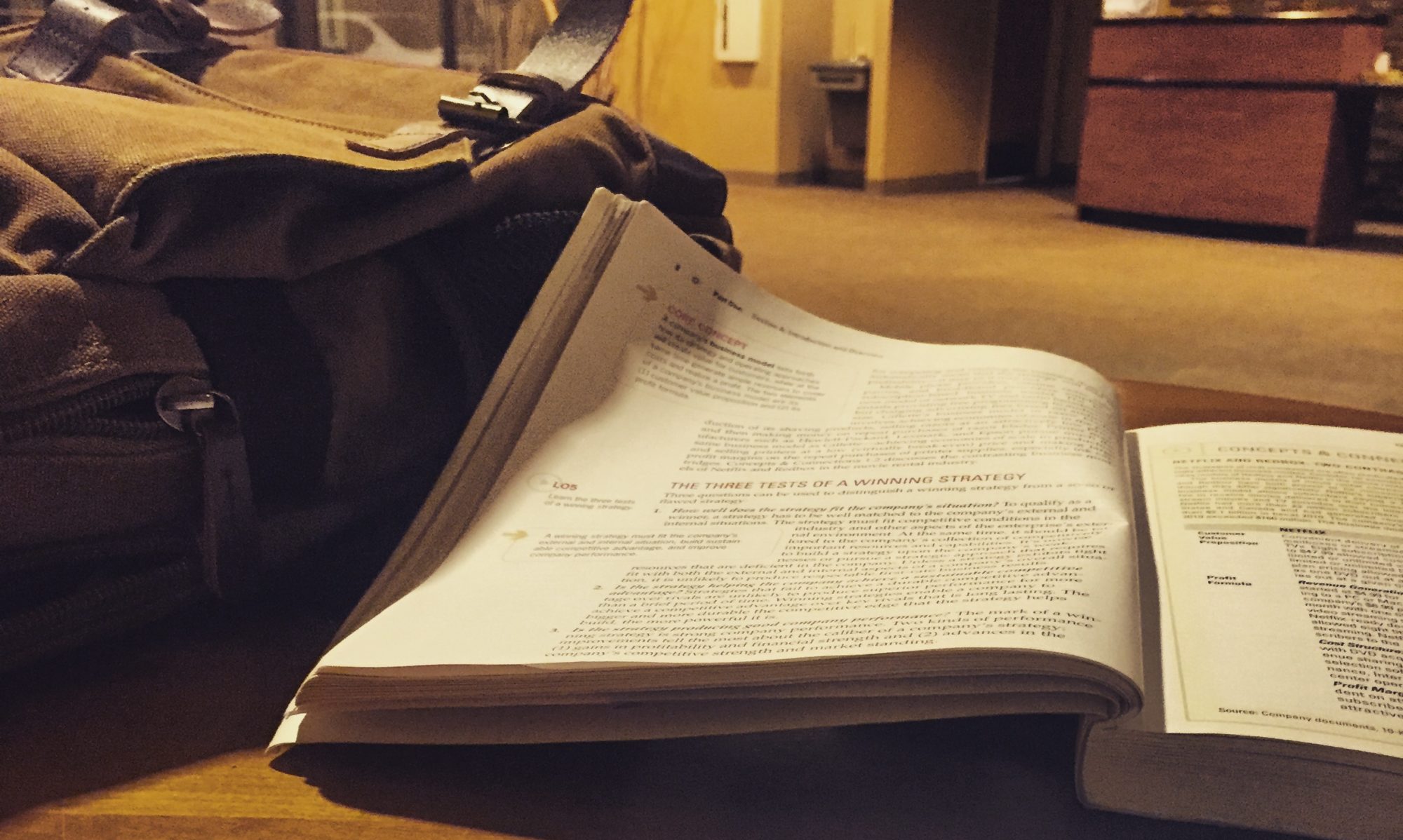
I have pulled in photos I’ve found inspirational before. This is a great technique.
One of my long time favorite places to explore new color palettes is Adobe’s site Kuler. You can find it here: http://kuler.adobe.com
I like it because you can search by similar colors and it’s easy to create new palettes. Plus, you can pull your creations into Photoshop. Easy peasy, lemon squeezy.
I love letting the creativity juices flow.
That’s a great resource too. Thanks Chris!